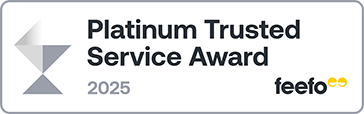Presenting with Slides Course
Make better choices when designing and using your slide-deck and use slides to enhance the impact of your presentations.
- Maximum 8 Delegates
- Top Quality Trainers
- Money Back Guarantee
Many of the assumptions that I previously had about what makes a good PowerPoint presentation were constructively challenged to good effect. I highly recommend this course. Excellent.
This course helps you with
What Should You Put On a Slide?
What is Your Slide Doing?
Qualities of a Good Slide
Deliver The Story of the Data
Focusing Your Key Messages
Getting Audience Interest
Using Storyboards
Worst-Case Scenarios
Making Your Presentation Memorable

Book this Presenting with Slides Course
This course is only available as one-to-one skills training.
Please contact us to discuss further options.
If you want to book 4 or more people on to a single course, please contact us:
Location
London Training Rooms,Suite 121
Business Design Centre,
52 Upper Street,
London, N1 0QH
Running time
{{courses[0].StartTime | formatTime}} - {{courses[0].EndTime | formatTime}}
Course Overview
This Presenting with Slides course is both practical and creative.
Not only is this training key to increasing the impact of your message but will help you:
- Make better choices when designing and using your slide-deck
- Use slides to enhance the impact of your presentations
This Presenting with Slides training course is suitable for beginners and seasoned users and will help you become a more powerful and engaging presenter.

Course Benefits
This Presenting with Slides Course is limited to 8 delegates ensuring personal attention to everyone on the course.
Top quality trainers means a total focus on you.

Presenting with Slides Course
DAY ONE:
Become a more powerful and engaging presenter
- Basic Principles of PowerPoint
- Death by Slides
- Sliduments
- What Works When Using Slides and PowerPoint
- Impact, Structure, and Clarity
- Think Visually
- Good Practice
- Storyboards
- Opening and Closing
Course content
Basic Principles
How do you feel about presenting using PowerPoint?
How much is expected of you?
What do you want from the day?
Death by PowerPoint
What makes for the best and worst PowerPoint presentations?
What Works?
What already works for us when using PowerPoint
Traps we all fall into
Impact
Why do you want it?
What does it really mean?
Structure
Shape ideas so they become clear, logical and compelling
Clarity
Focussing on key messages
Ensure audiences receive the key message we intend
Think Visually
Storyboards
Use PowerPoint as a visual medium to enhance your key messages
Reviews
The PowerPoint Presentations training was a hugely useful course, with a good balance of theory, exercises and examples to make the content come to life. The course itself covered a wide range of materials which caused you to recognise and rethink areas that hadn’t been front of mind previously.
Many of the assumptions that I previously had about what makes a good PowerPoint presentation were constructively challenged to good effect. I highly recommend this course. Excellent.
I attended a very enjoyable and informative PowerPoint course. Caitlin covered so much in just one day, I got a lot out of it and boosted my skills. Thank you!
CPD Accredited Course
A total of 6 (SIX) hours CPD study will be completed for this course.
Ongoing Support Service
- Email and telephone access to both of your trainers.
- You will also have access to the Presenting with Slides post-course web page, giving access to the extensive material and imagery including:
Why Choose Impact Factory?
We provide a learning platform that is tailored to your professional growth, no matter your level of experience. Your training course will cover the topics in a fun and engaging way, delivering high-level concepts in a fresh, engaging way that is accessible to everyone.
Some of the reasons we believe in our ability to deliver you success:
- 5 Star rating on Google, from professionals just like you.
- 4.8/5 For Customer Experience and 4.9/5 For Our Product On Feefo, from verified individuals.
- A diverse delivery team, each bringing a unique delivery method.
- Frequently sold-out workshop sessions.
- A wealth of case studies.
- CPD Accredited Course
- A track record of delivering value for organisations through the empowerment of their people.